
Publication: Jun 1, 2023
GA4: Create Google Optimize segment
Okay Google Optimize is sunsetting, but you still might be using it with Google Analytics 4.
Something that was really easy before, creating segments from your Google Optimize test, is a bit more difficult in GA4.
This was my favorite button in GO + UA, but with GA4 it's not there.

Hooked my test to GA4, but where's my favorite button?

How to go about it:
Go to Admin > Custom Dimensions and click on Create Custom Dimensions

You want to use the Google Optimize ExperimentID to create a segment. You'll have to add:
Dimension name: optimize_experiment_id
Description: experiment_id

Do the same for the variant_id

Dimension name: optimize_variant_id
Description: variant_id
Now you've got an overview like this:

It might take up to a couple of days before you can create a segment based on your Experiment ID. You can get your Experiment from Measurement and objectives in Optimize.
When you create your segment remember that:
ExperimentID.0 = control
ExperimentID.1 = variant

A user segment for users in the control variant of this tests look like this (you can use it in your own reports)
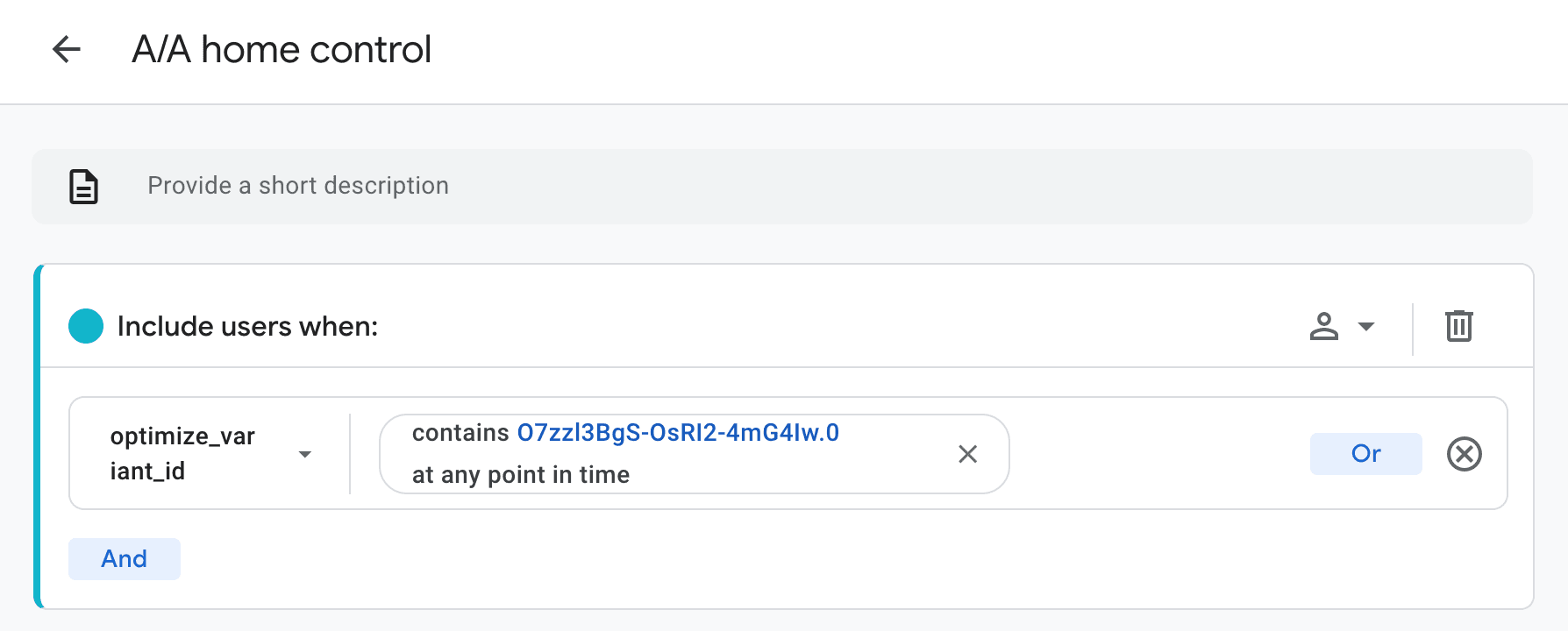
Good luck! Read more on this website.


