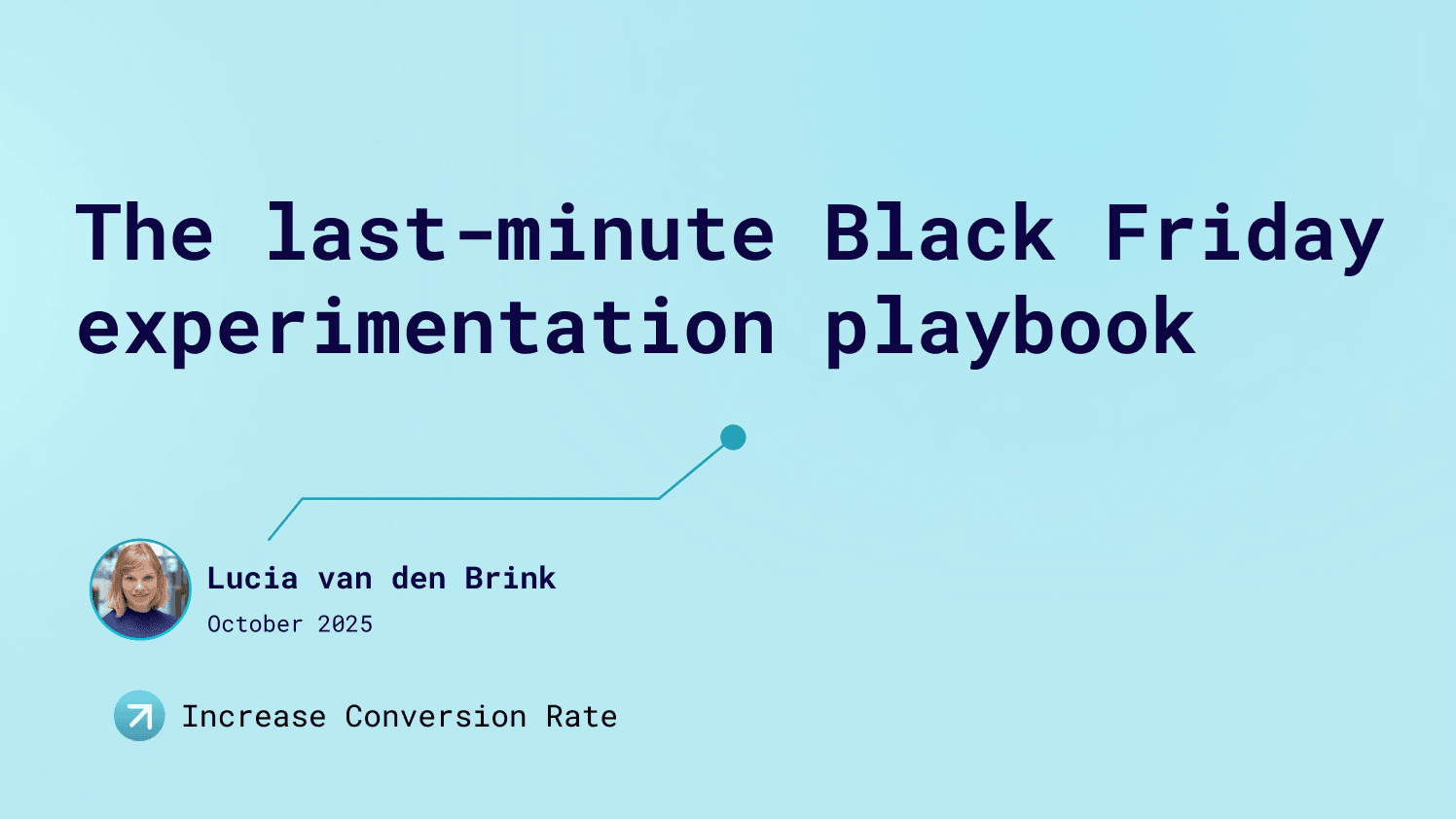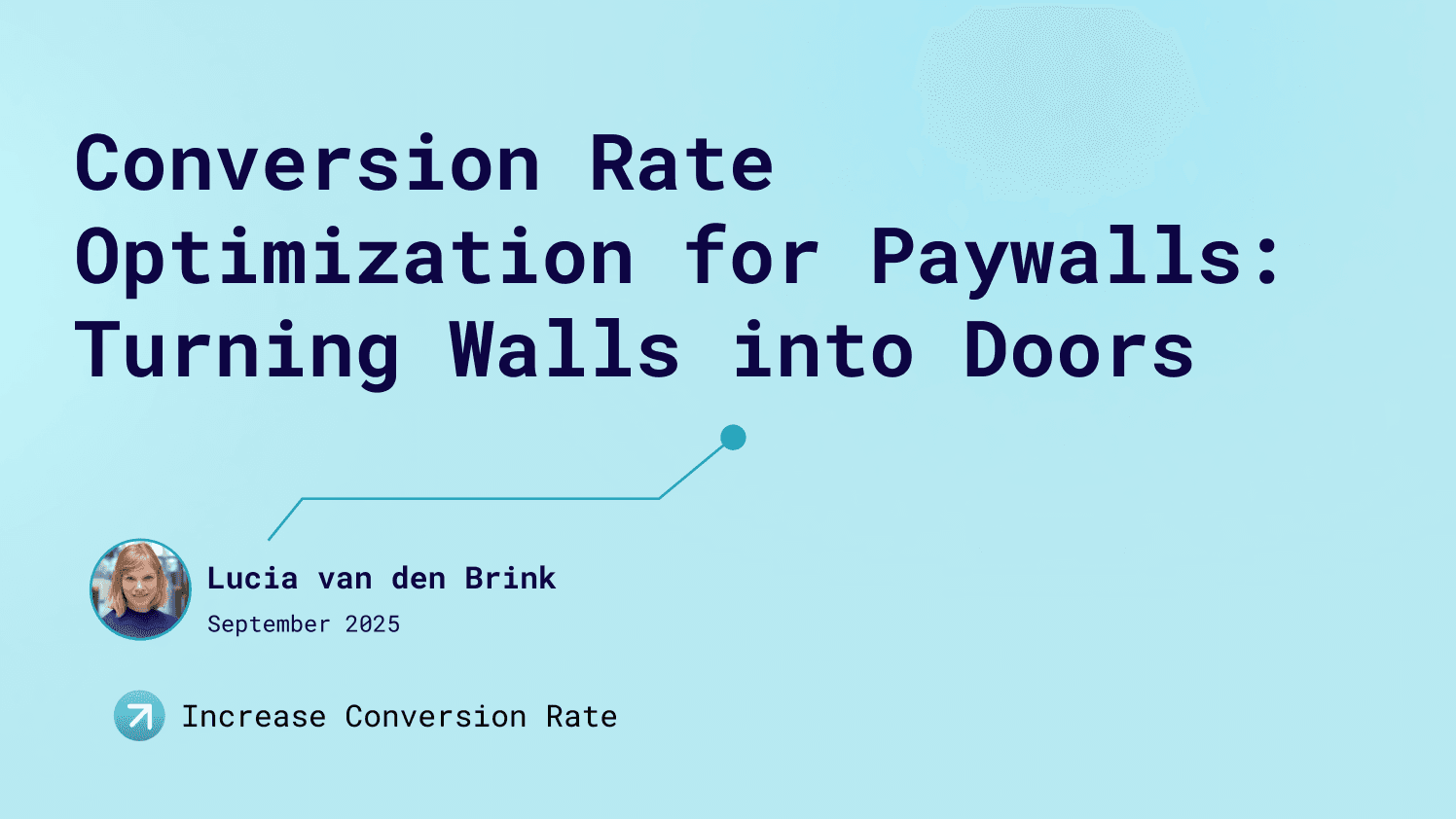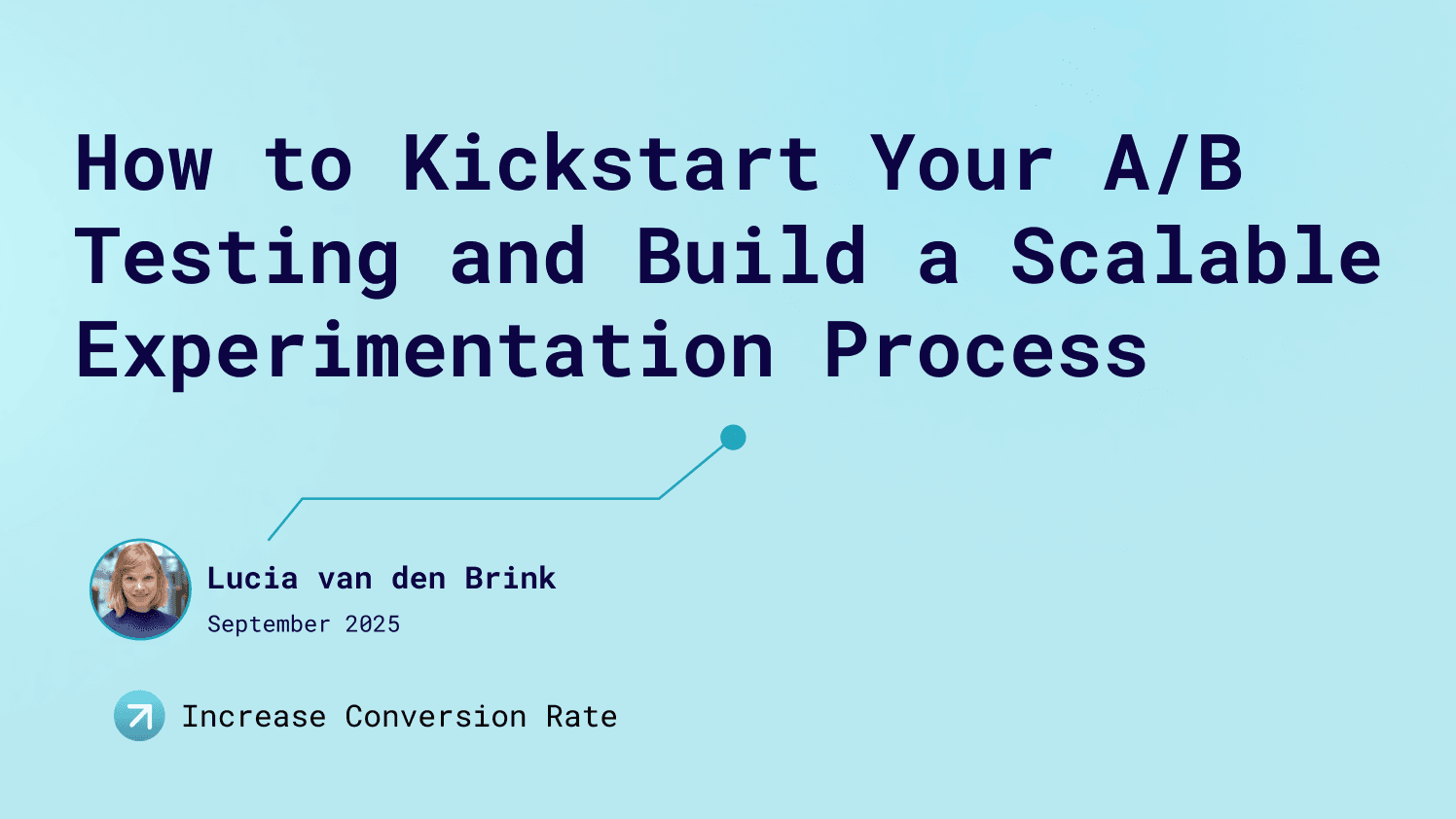
Publication: Sep 27, 2025
How to Kickstart Your A/B Testing and Build a Scalable Experimentation Process
How to Kickstart Your A/B Testing and Build a Scalable Experimentation Process
In this post, we’re going to kickstart your testing program, step by step.
This guide is broken into three parts:
- Running your first tests fast: you need to start running the process, before you can optimize it. We believe that means focussing on velocity in the beginning, before getting the process 100% right. Practice makes perfect. Perfectionism in the beginning holds you back.
- Building your experimentation process: so you have an easy way to track the process, stay organized, involve other people, document results and scale.
- Important things we should talk about to help you take your CRO program from beginner to pro.
Let’s dive in.
Like video better? Here’s the YouTube version.
Part One: Run Your First A/B Tests — Fast
Let’s start with the most exciting part: running your first A/B test. The goal here is simple: get the wheels turning as fast as possible so we can later refine and speed up your process.
Step 1: Dig Into Your Data
Take this week to dig into your insights and data (even if you think you already know them). Sitting down and doing this work deliberately almost always surfaces new ideas.
You can use this Miro template to note down all the insights and data you have: https://miro.com/miroverse/124all-cro/
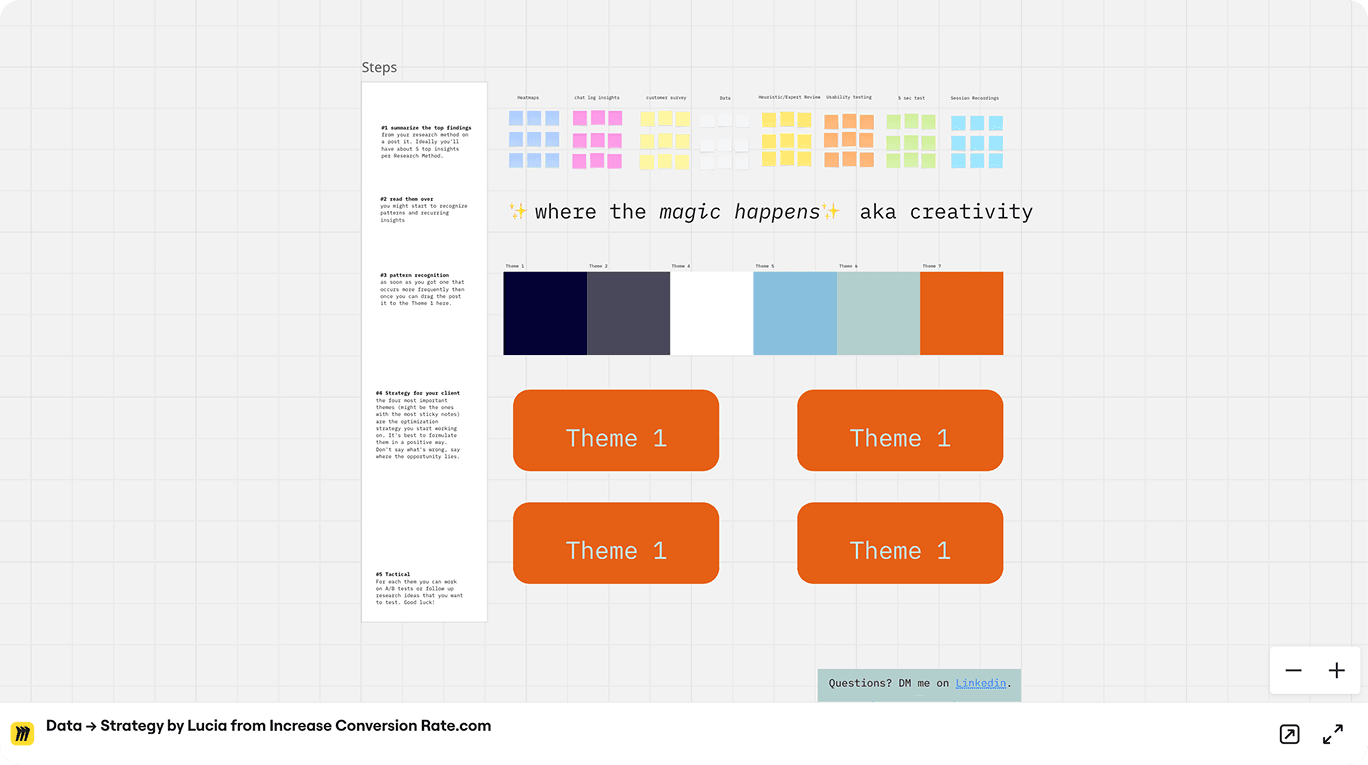
Here are some methods you can use to gather insights:
- Heatmaps: See what gets clicked most, if your key CTAs are visible above the fold, and how far people scroll. (Tools like Microsoft Clarity are free and work great.)
- Customer Service Insights: Ask your CS team for the top 10 complaints or questions. If they don’t have a list, have a conversation with them. You’ll get valuable insights fast.
- Customer Surveys: Send a short survey to recent customers asking why they bought, what held them back, or what was unclear.
- Analytics Data: Look at GA4 (or your analytics platform) Ask yourself where do users exit, what pages get the most traffic, what’s the device mix?
- Heuristic/Expert Review: Write down problems you notice as a CRO specialist or marketer.
- Usability Testing: Interview users while they navigate your site.
- 5-Second Testing: Tools like Lyssna let you ask first impressions of your page’s value proposition.
- Session Recordings: Watch at least 10 recordings of users navigating your site. Write down what they do step-by-step and you’ll spot patterns quickly.
Pro Tip: If the same insight shows up in multiple research methods, that’s a strong signal.
Step 2: Turn Insights Into Test Ideas
Once you have insights, turn them into ideas. For each insight, brainstorm at least three potential changes.
Example Insight:
From data, we see that users look at reviews and, in session recordings, we see them reading reviews before purchasing.
Ideas to Test:
Place reviews higher on the product detail page (PDP).
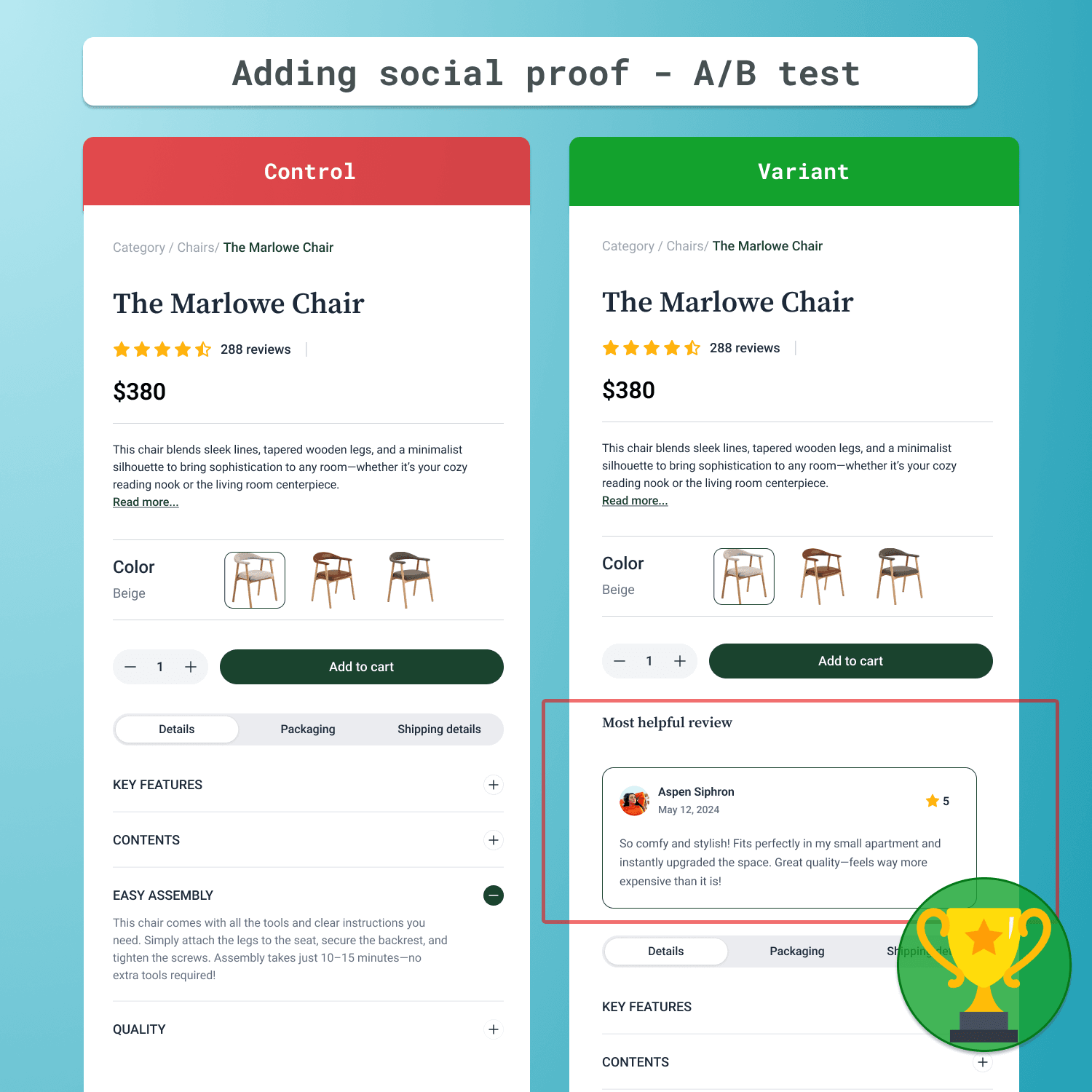
- Make the review font larger and easier to scan.
- Add a subtle prompt above the reviews (“See why 3,000+ customers love this!”).
Step 3: Write Your Hypothesis
Your hypothesis should follow a simple formula:
Because we saw [data/feedback], we expect that [change] will cause [impact], and we will measure this using [metric].
For our example:
Because we saw in data and session recordings that many visitors want to read reviews before buying, we expect that placing reviews higher will help more people buy. We’ll measure this with conversion rate and click-through rate to checkout.
Step 4: Generate More Ideas
Upload a screenshot of the page to your favorite AI tool (yes, ChatGPT works!) and ask for 10 optimization ideas. Select the ones you like.
At this point, you should have at least 5 ideas to work with.
Step 5: Choose Quick Wins
For your first experiments, focus on tests that are easy to build and get live quickly. Most testing tools have a visual editor in which you can remove, edit, reposition yourself. This will help you to skip development backlogs (although we highly recommend you having a developer QA your work).
Easy changes usually include:
- Removing distracting elements
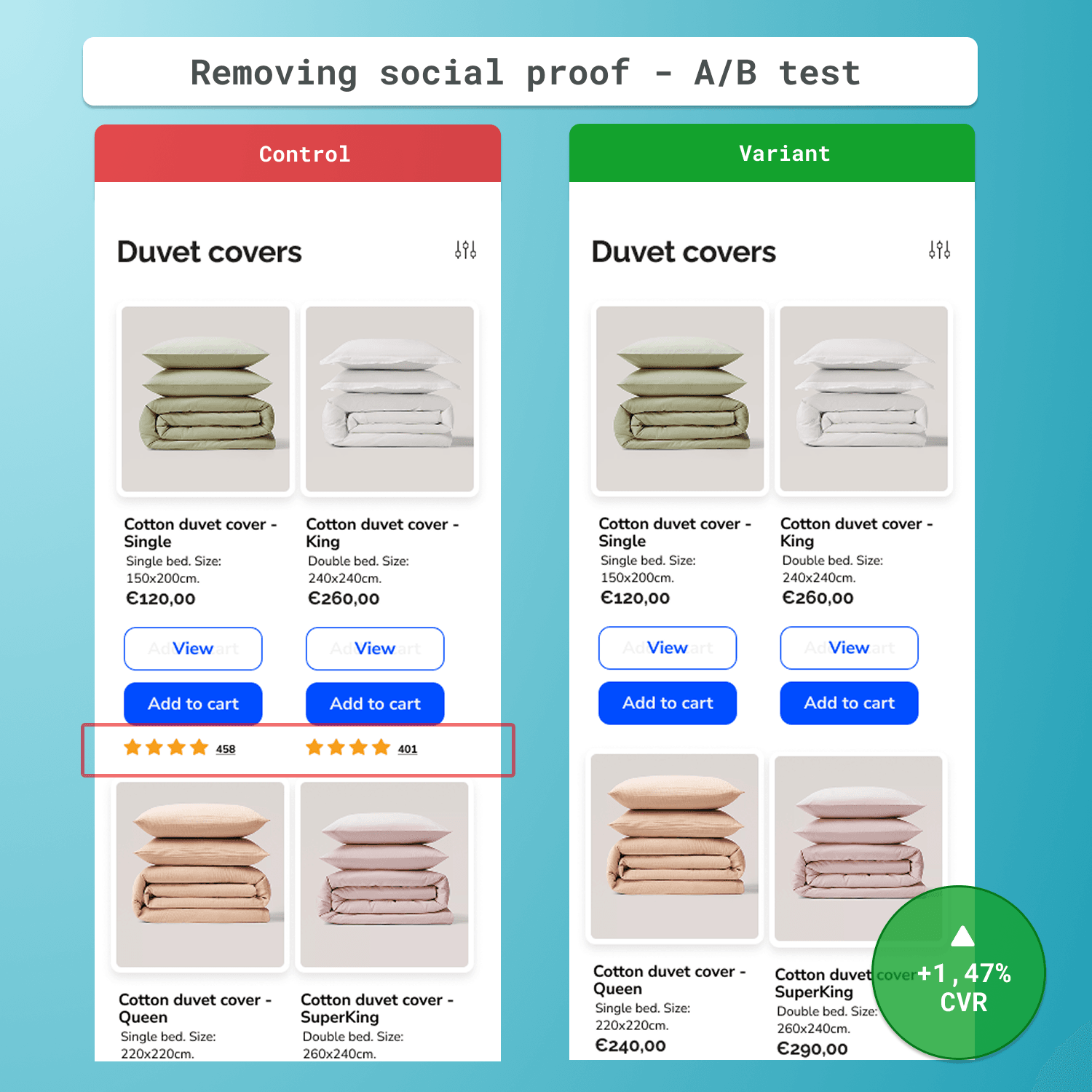
- Changing the position of an element
- Adjusting color, size, or font
Adding a piece of microcopy
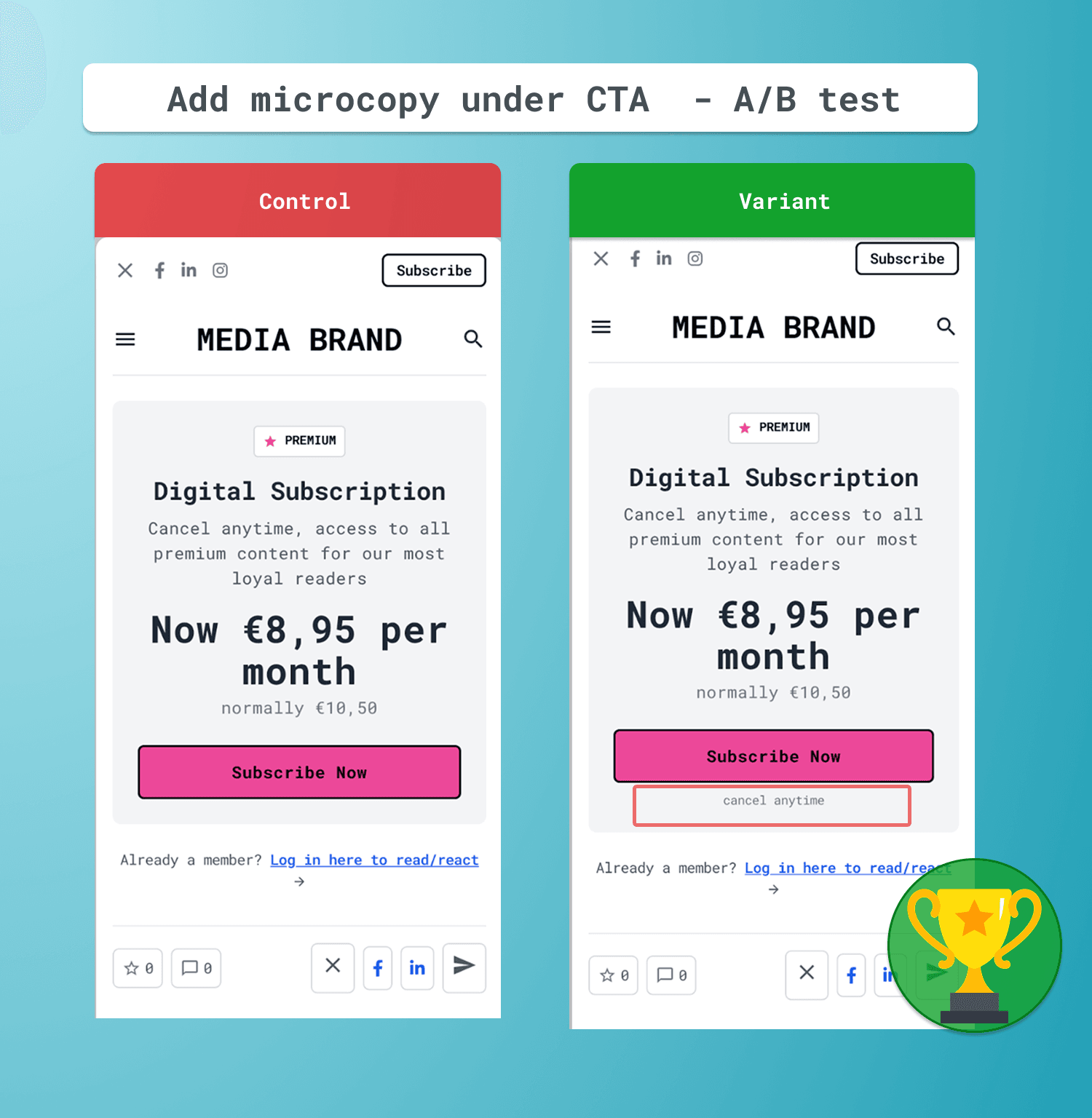
Adding or tweaking a CTA
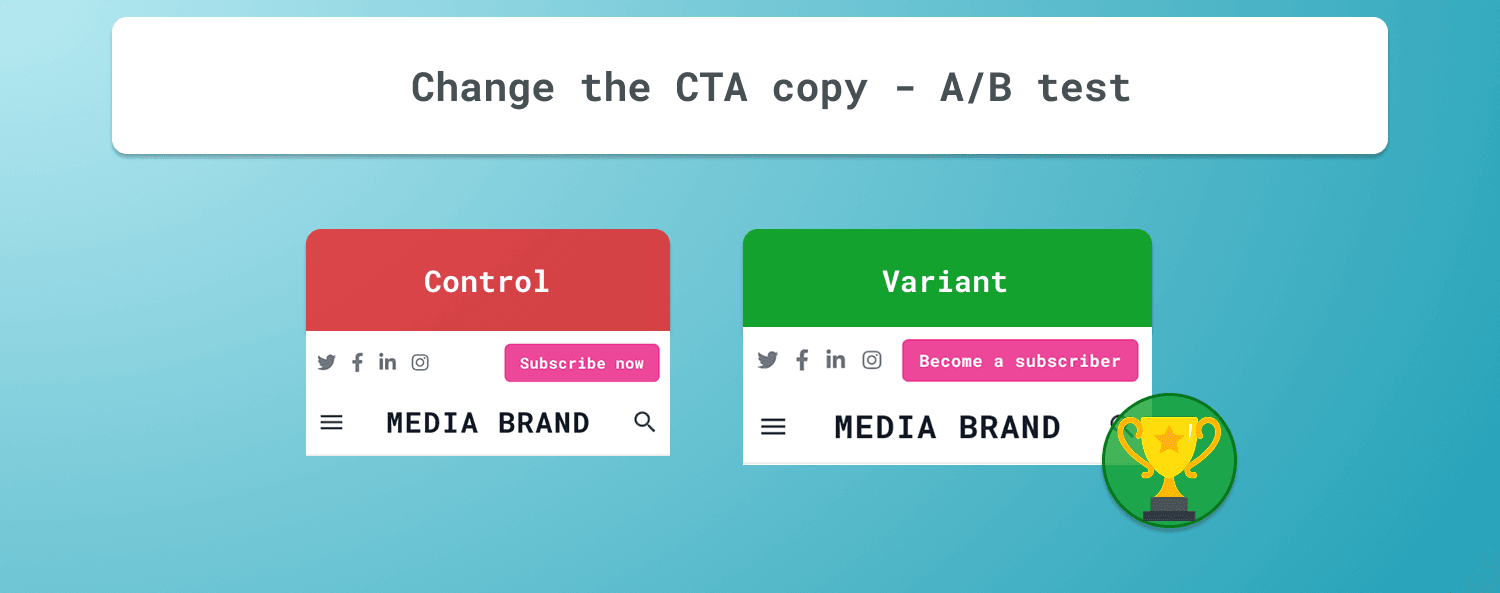
This is all about velocity. You’re building the habit of testing, maybe building a business case, not chasing the perfect experiment yet.
Part Two: Build Your Experimentation Process
Running one test is easy. Running 1-3 tests every month? That requires a process.
Here’s the minimal process you need to setup in a tool like Asana or Airtable to stay organized:
1. Define The Process: in order to track it
- Backlog: Where ideas live before they’re prioritized.
- Design: Creating mockups or specs.
- Development: Building the test.
- Live: Running the test.
- Analysis: Reviewing the results.
- Done: Archiving the test with learnings.
2. The Right Field: for the right information
In your tracking tool (Airtable, Notion, Asana or any similar tool that you like), make sure you write down:
- Hypothesis
- Page Type
- Prioritization Score (PXL works well)
- Result: Win / Loss / Not Significant
- Estimated Value: Revenue gained or risk prevented in 6 months
- Link: To the experiment in your testing platform
Part Three: Don’t Forget the Fundamentals
To really level up your CRO program, you’ll eventually need to master:
- Test Duration Calculations: Knowing how long to run each test based on traffic.
- Bandwidth & MDE Calculations: Ensuring tests are statistically valid.
- Prioritization: Using a framework like PXL to focus on high-impact tests.
- Basic Statistics: To interpret results confidently.
Start small, test what works best for your audience, and keep optimizing. Conversion wins often come from simple moves done well. So next time you're looking for inspiration on what to experiment with, try these proven ideas — or reach out to us for help with A/B testing. They could work just as well for your business.